resetting 1220P/2000P scanner
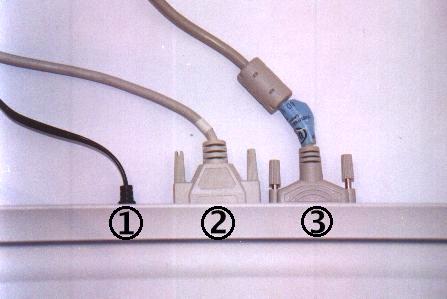
- (1) power chord
- (2) cable to printer (pass-through port)
- (3) cable to computer
Resetting the scanner involves simulating the power-down/power-up cycle:switch off printer or unplug (2) unplug scanner's power supply (1) unplug parallel port cable from the PC (3) plug in scanner's power supply (1) plug in parallel port cable from the PC (3) switch on printer or replug (2)
Note: powering down and up the PC will have the same effect, provided your printer is either unplugged or powered-of.
resetting 610P scanner
All you have is to power off then on the scanner with its power button.